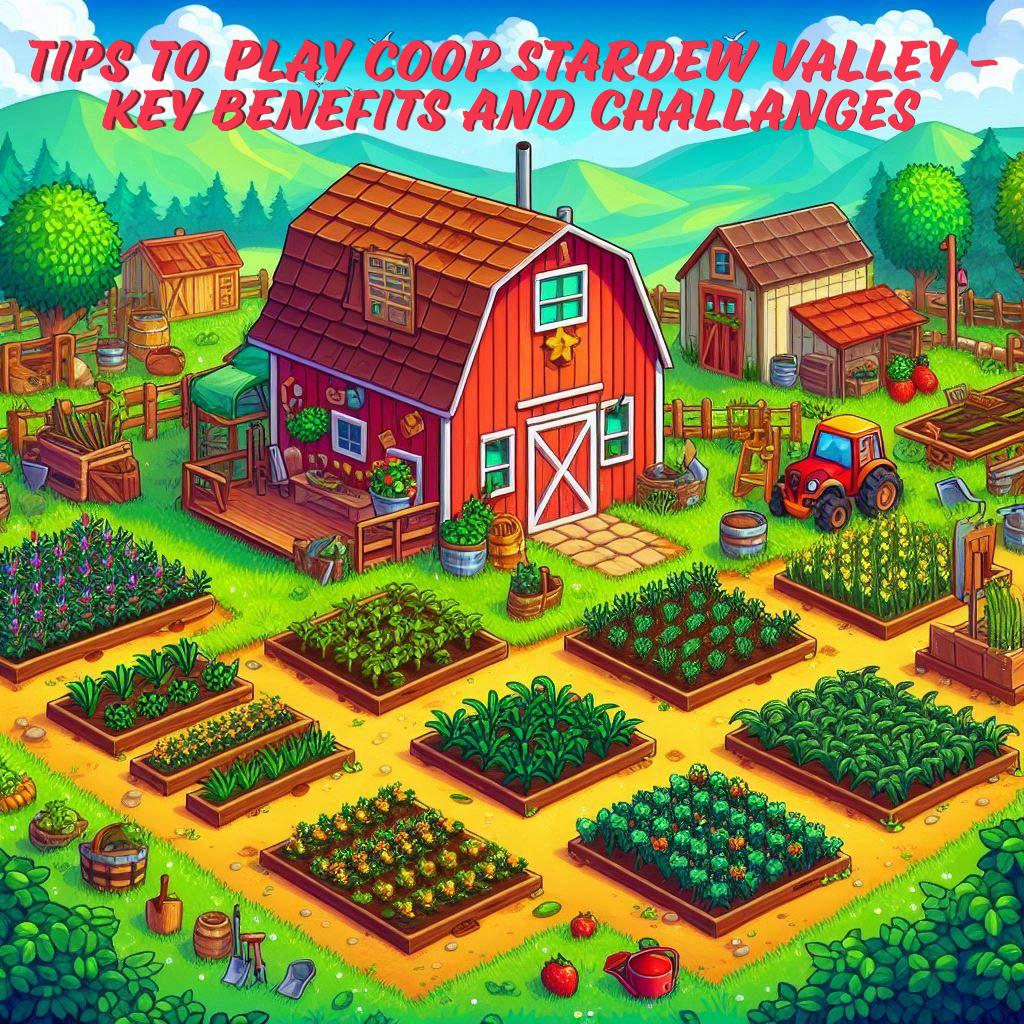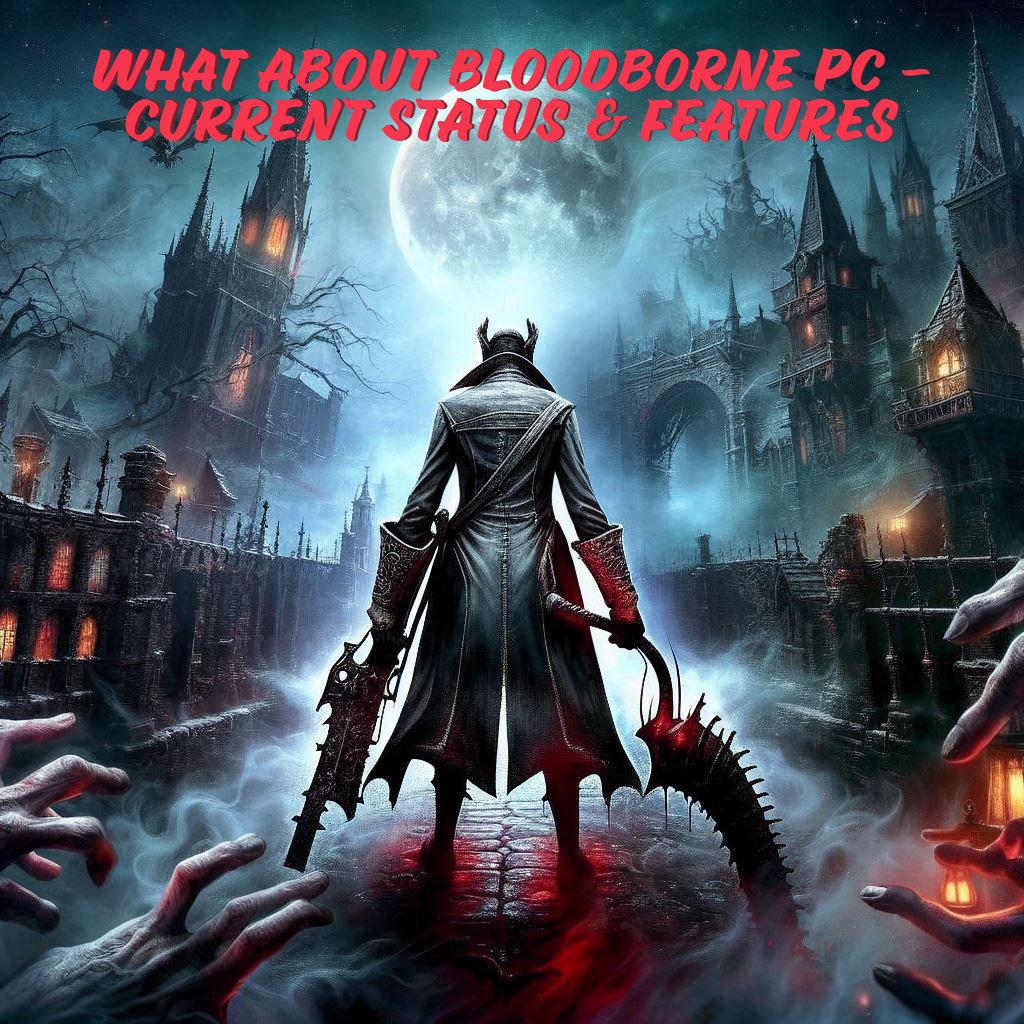The World of Warcraft Armory is an online database that provides detailed information about characters, items, achievements, and other aspects of the game. It pulls data directly from the game’s servers, ensuring that the information is up to date and accurate. The Armory serves as a comprehensive tool for World of Warcraft players to track their progress, manage in-game activities, and connect with the broader community.
Key Features
-
Character Information
Users can search for specific characters by name and realm to view their gear, talents, glyphs, achievements, pets, and mounts. This allows players to inspect their own characters or research others they may encounter in the game.
-
Auction House Access
The Armory enables players to manage their auction house activities, allowing them to buy and sell items using their in-game gold. This feature can be accessed both through the web and a mobile app.
-
Mobile Accessibility
The Armory is also available as a mobile application, providing similar functionalities to the web version, including guild chat features that are not available on the desktop version.
-
Real-Time Updates
The data displayed on the Armory reflects the last time a character logged out, meaning it may not show immediate changes until the player logs out and back in.
Can I use the WoW Armory to Buy and Sell Items
Yes, you can use the World of Warcraft Armory to buy and sell items on the Auction House. the Armory provides a convenient way to access the Auction House and conduct transactions without having to log into the game itself. This allows you to buy and sell items on the go using your mobile device or web browser.
- Accessing the Auction House through the Armory.
- Log in to the Armory using your Battle.net account.
- Navigate to the Auction House section of the Armory.
- The “Auctions” page displays a list of all your active auctions, as well as recently finished auctions whether your item has sold or not.
- To buy items, simply search for the item you want and place a bid or buy it outright if a buyout price is listed.
- To sell items, list them on the Auction House using your in-game gold. The Armory allows you to manage your auctions and collect your earnings.
World of Warcraft (WoW) Extra Ordinary Features
World of Warcraft (WoW) features a vast array of gameplay elements and systems that enhance the player experience in this MMORPG. Here are some of the key features:
-
Core Gameplay Elements
Players engage in various quests that help them level up their characters and explore the lore of the game. These are group-based challenges where players can team up to defeat powerful bosses and earn high-quality loot. WoW offers numerous PvP options, including battlegrounds and arenas, allowing players to compete against each other. Players can create unique characters by choosing from different races and classes, each with its own abilities and playstyles.
-
Recent Expansion Features
Delves is a new endgame pillar that provides small, dungeon-like adventures designed for solo players or groups of up to five. These include NPC companions that can be specialized into roles like DPS, Healer, or Tank. Hero Talents as new talent trees that allow for deeper customization of character specializations, enhancing gameplay variety. Warbands system facilitates account-wide progression, allowing players to share resources, reputations, and achievements across multiple characters on the same account. The expansion introduces the Earthen, a titan-forged race made of living stone, adding further depth to character options.
-
Additional Features
Players can modify their game interface using add-ons and mods to enhance gameplay and accessibility. Players can join guilds for social interaction, team-based activities, and shared resources. In-Game Economy auction house allows players to buy and sell items, facilitating an in-game economy driven by player interactions.
How to Use World of Warcraft (WoW) Tool
Players can enhance their gameplay experience, manage their characters and items more effectively, and engage more deeply with the World of Warcraft community. To use the World of Warcraft (WoW) tools effectively.
-
Accessing the Armory
You can visit the Armory through a web browser or by downloading the mobile app from Google Play or iTunes. If you want to access specific character information, you can search for a character by name and realm.
-
Viewing Character Information
After searching for a character, you can view details like gear, talents, achievements, pets, and mounts. This allows you to inspect your own characters or research others.
-
Auction House Management
The Armory allows you to buy and sell items at the Auction House. You can view your active auctions, check recently finished auctions, and manage your listings directly through the Armory interface.
-
Mobile Functionality
The mobile app offers similar functionalities to the web version, including guild chat, which is not available on the desktop version. You can also manage your auctions and check character status while on the go.
WoW Armory EU vs US and UK
The World of Warcraft Armory has distinct versions for different regions, primarily the EU (European) and US (United States) Armories. The core functionalities of the WoW Armory are similar across regions, differences in community dynamics, player availability, and cultural aspects can influence the overall experience for players in the EU versus the US. Players in Europe may find it easier to raid and group with others in their time zone compared to US players, especially if they have moved to Europe and are adjusting their play schedule accordingly.
The EU servers generally have a larger variety of languages and cultures represented, while the US servers primarily cater to English-speaking players. This can affect the community dynamics, such as group formation and communication styles. Players have noted differences in the number of Looking for Group (LFG) options. For example, US servers may have more groups available for Mythic+ dungeons, while EU servers might have fewer but potentially higher-quality groups.
The Main Function of WOW Armory
The main function of the WoW Armory is to serve as a comprehensive database that provides detailed information about World of Warcraft characters, their achievements, gear, and various statistics. The WoW Armory is an essential tool for players looking to enhance their gameplay experience by providing valuable insights and facilitating character management.
Key Functions
-
Character Information
The Armory allows players to view extensive details about characters, including their item level, gear, talents, achievements, pets, mounts, and more. This information helps players understand their character’s capabilities and progress in the game.
-
PvE and PvP Tracking
Players can track their performance in both Player vs. Environment (PvE) and Player vs. Player (PvP) activities. This includes monitoring dungeon and raid progress, as well as battleground and arena statistics.
-
Comparison Tool
The Armory facilitates comparisons between characters, enabling players to analyze the gear and strategies of top players, such as those in the Mythic Dungeon International (MDI) or Arena World Championship (AWC) leagues. This helps players optimize their own gear choices and strategies for success in various game modes.
-
Auction House Management
Users can manage their auctions, buy and sell items using in-game gold, and track auction history. This feature enhances the in-game economy by allowing players to trade items efficiently.
-
Accessibility
The Armory is accessible via both web and mobile platforms, making it easy for players to check their characters and manage their activities on the go. The mobile app includes features like guild chat, which is not available on the web version.